How to make an order with online store and get cashback?
Marketplace World of Retail has more than 900 proven stores. We are constantly working
to replenish stores so that you can receive cashback from all your purchases.
Most stores are placed with the ability to go to their sites and make a purchase, getting
cashback on the balance in the World of Retail. You can also buy products in some stores
without leaving the World of Retail site. And yet - to receive cashback for offline
purchases!

The conditions for the crediting of cashback in shops:
- Cashback is charged for the actual cost of the goods, excluding shipping costs.
- Cashback is not credited for orders paid in part or in full with bonus points/gift cards.
- If you have made an order in the store, chose pickup and are going to pay for the order
on the spot, then for the calculation of cashback do not change the order, do not remove
and do not add products. If the order is re-formed in the store, the order will not be
displayed in your account and cashback for it will not be charged.
You must make sure that the cashback is not lost when clicking on the link:
- Use the latest version of your browser.
- Disable all extensions that may prevent cashback accrual. These include AdBlock, CDN,
AliExpress Seller Check, extensions for downloading music from third-party sites, VPN. It
is also necessary to disable the extensions of other cashback services.
- Allow the use of cookies.
- First go to the website of the store from the World of Retail, and then add the product to
the cart and place your order.
Shopping with the online store with the service World of Retail in steps:
1. Register/login to your personal account on the World of Retail.
2. Go to the website of the online store by the button "To the store" (before that, close the
website of the online store where you plan to make an order).
3. Check that the transfer is recorded in your account on the Transitions page. One
transfer - one order!
4. Make a purchase.
5. If all the conditions above have been met, your order will be displayed in your account
on the World of Retail for some time. Depending on the store it can be from 10 minutes to
several days. It also happens that the order does not appear in your account. In this case,
create a request for a lost order in your account, so that we will add cashback and points
for the lost order. Learn more about the procedure for creating a lost order and the
conditions for calculating cashback here.
We will demonstrate the steps of buying with the transition to the online store:
Go to the " Shops” section on the main page of the World of Retail website.
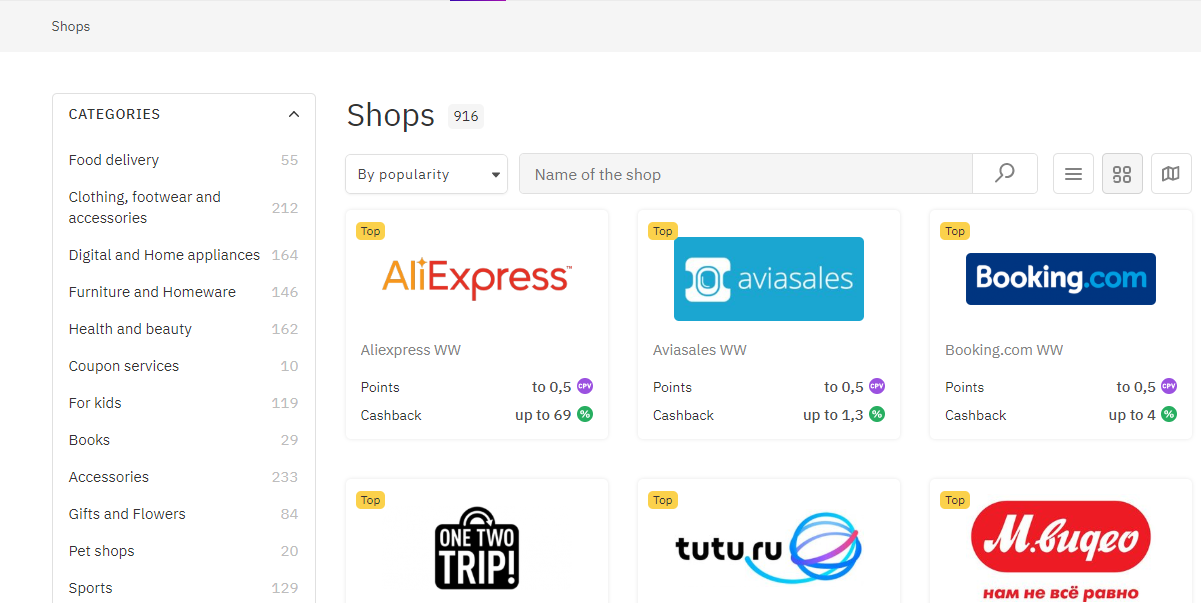
Click on the tile of the store you are interested in (you can use the search if the desired
store is not visible on the first page of the catalog).
Next, you will see a page with a description of the store. Click on the "Buy with casback”
button.
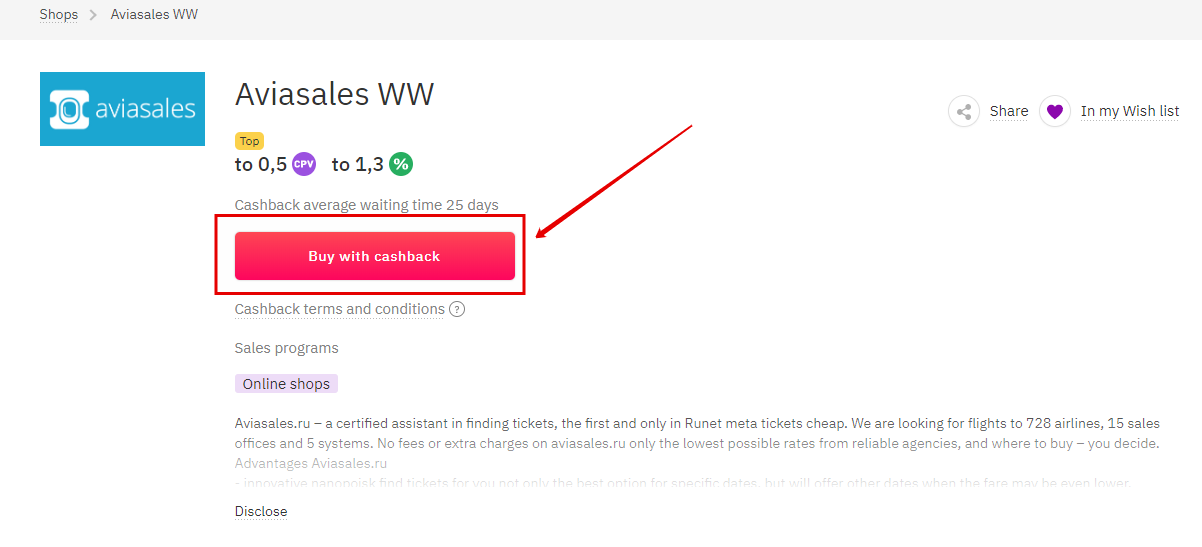
After clicking on the button, you will see a page with the activation of cashback.
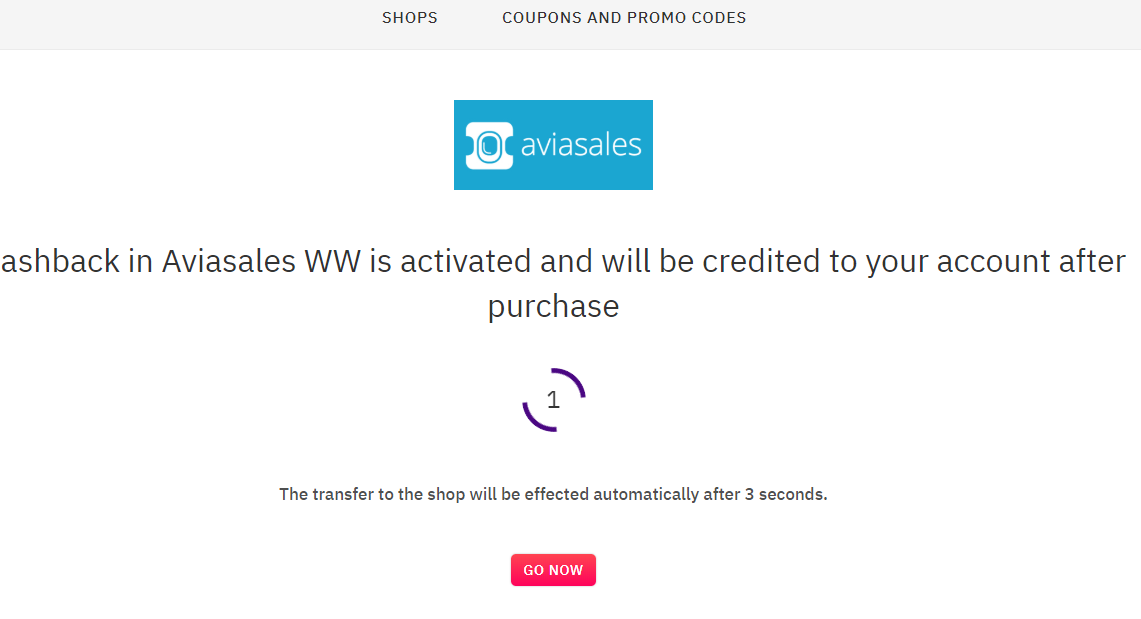
After a few seconds, the main page of the partner store website will open.
Check in your account that the transition is fixed:
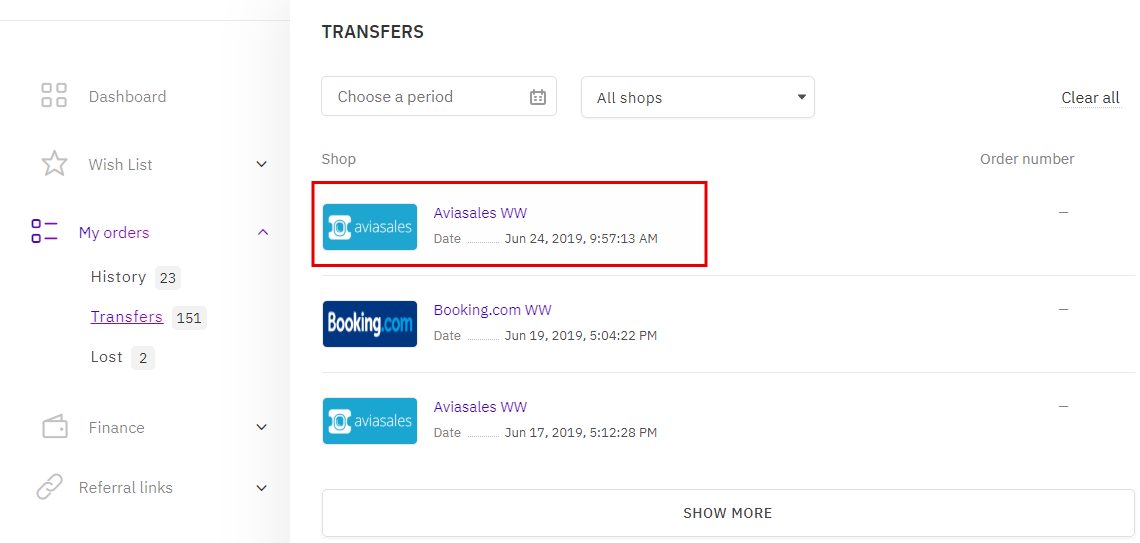
Before you make an order, we recommend you to log in / register on the website of the
online store where you make a purchase.
Place your order, pay.
The order will appear in your personal account on the World of Retail for some time.
The cashback waiting period is at the beginning of the store description. Each store has
its own cashback waiting period. If for some reason cashback has been cancelled, please
email akirillova@wr.company about this problem.
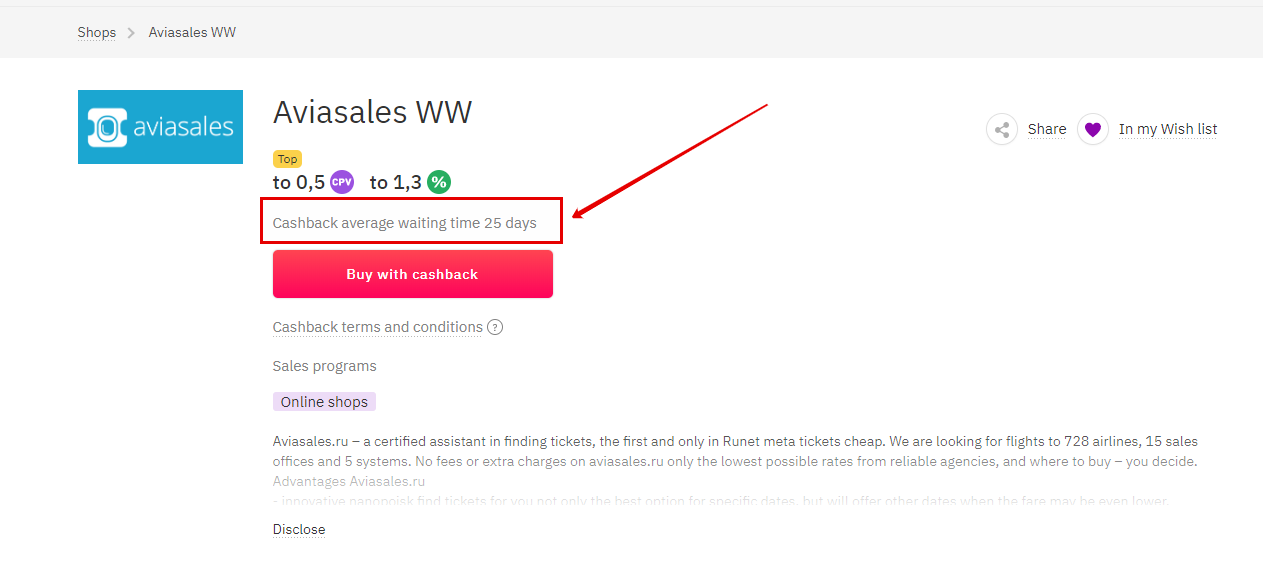
The store is responsible for transmitting the order data to us within the set time (25 days
average for Aviasales, as we saw in the store card). At the time of order confirmation
cashback will be credited to your balance and available for withdrawal in any convenient
way.
You will be notified by e-mail that the cashback from this purchase is accrued and
available for withdrawal.
Сервис поддержки клиентов работает на платформе UserEcho

